API Proxy General tab
The General tab lets you configure general settings for an API Proxy component.
To learn more about a field on the API Proxy Configuration - General tab, click the (i) information icon next to it.
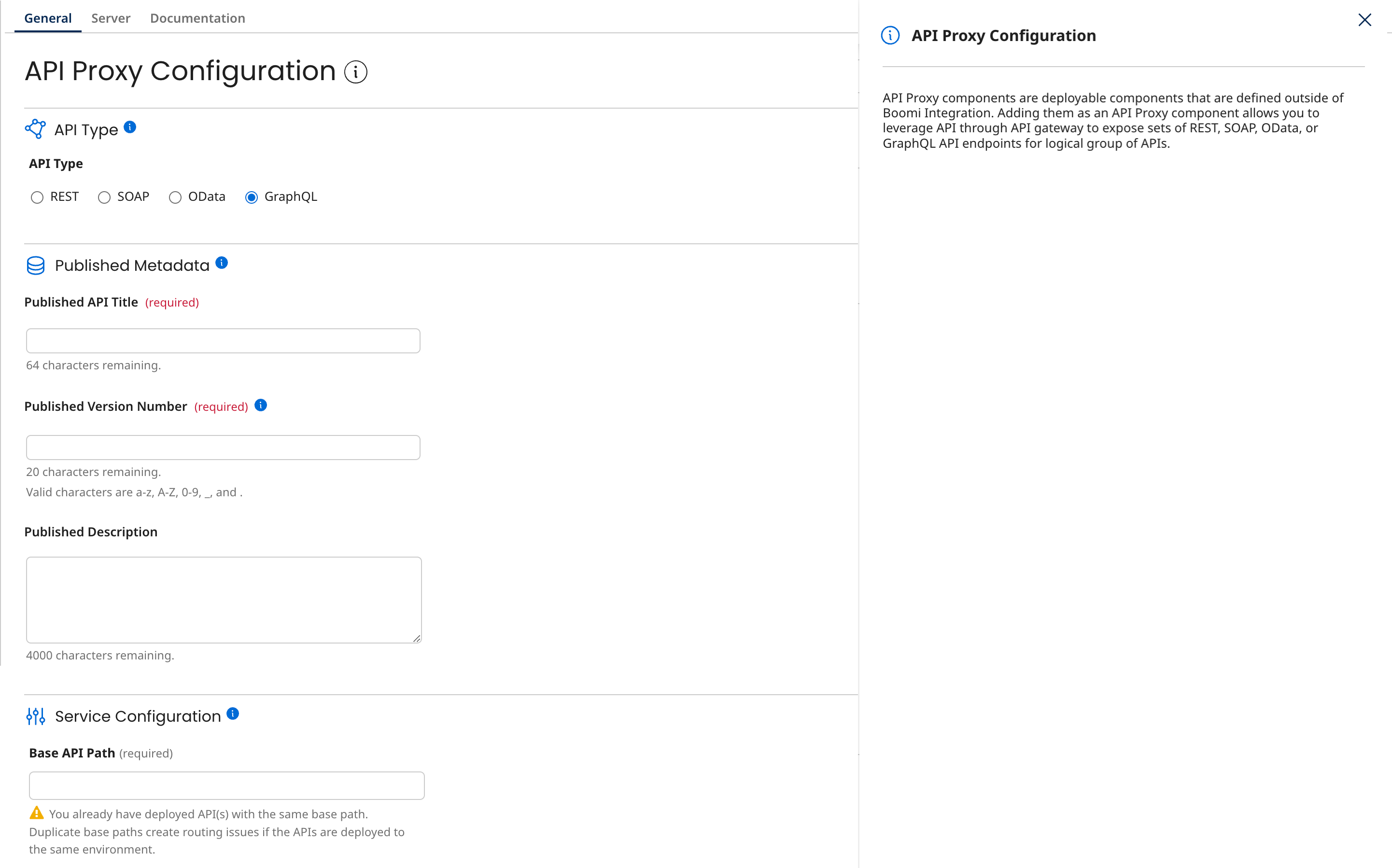
API Type
The selection determines the type of routing on the API Gateway — REST, SOAP, OData, or GraphQL. The path is specified on the API or the Environment configuration in the API Management setup. REST is the default.
Import Details from an OpenAPI Specification File
The OpenAPI specification file is only specific for REST, SOAP, or OData API types.
The Import OpenAPI Specification File is used to open the import wizard. This is used to import the OpenAPI specification file (3.0 and below are supported), if available, for use in by the API Gateway for routing requests and as API user documentation in the API Developer Portal. The OpenAPI specification file must be either JSON or YAML.
Once an OpenAPI specification file is imported into the component, the following information about the file is displayed:
Last File Uploaded
The name of the file.
Uploaded By
The user name (email address) of the user who imported the file.
Uploaded Date
The date and time at which the file was imported.
Published Metadata
The following published metadata settings are used to set the metadata that you want to be used when your APIs are displayed to your API end users.
Published API Title
Unique name for the API that your API end users see as the API title. If a Swagger specification file is imported into the component and the API_TITLE field was selected for importing, that field’s value appears here.
Published Version Number
Version number for the API that your API end users see as the API version number. If an OpenAPI specification file is imported into the component and the API_VERSION field was selected for importing, that field’s value appears here.
Published Description
Description of the API that your API end users see as a description of the API. If a Swagger specification file is imported into the component and the API_DESCRIPTION field was selected for importing, that field’s value appears here.
Service Configuration
Base API Path
The unique base URL path of the API.
